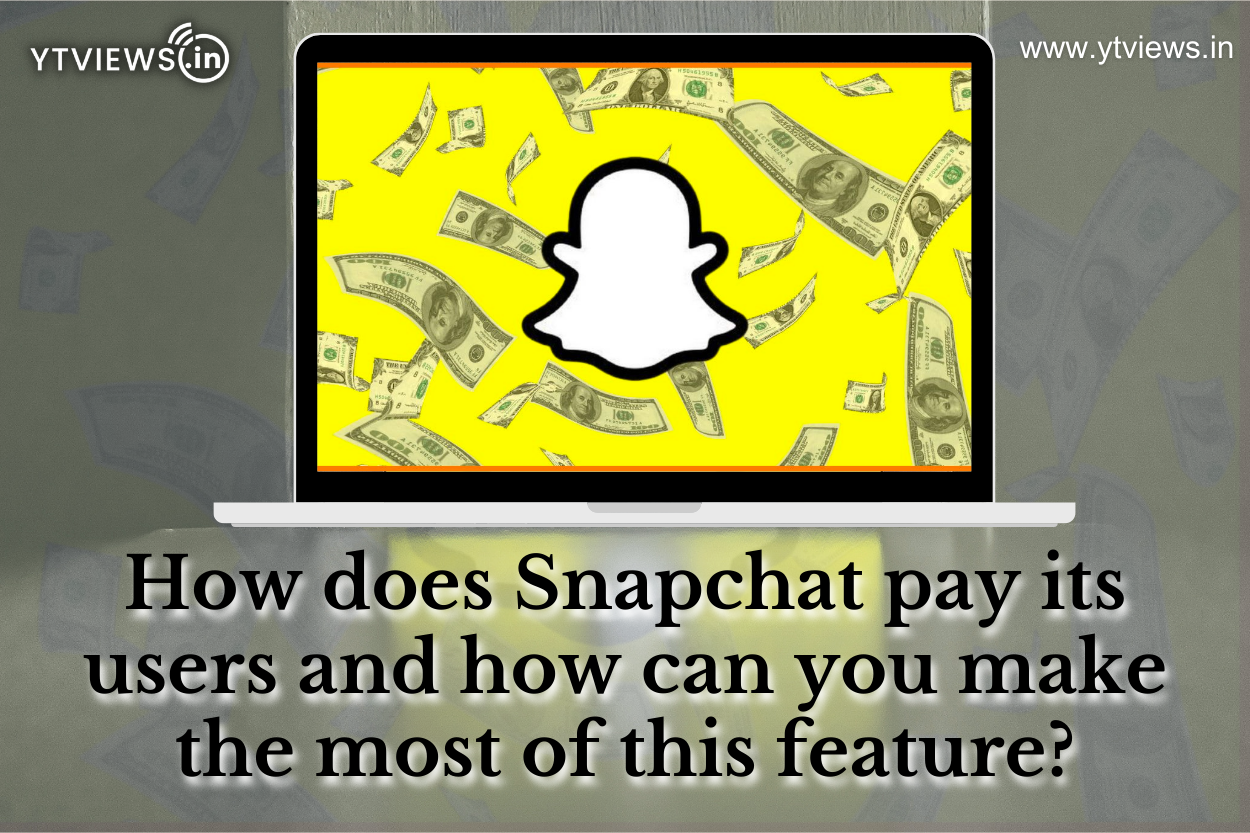How to increase Snapchat score?
 Your Snapchat Score is the reflection of your Snapchat game. It keeps on changing as number of your Snaps sent and received changes on Snapchat. Basically, it shows how active you are on the Snapchat app. You can view your Snapchat score by swiping down on the Snapchat camera screen and the numbers will be displayed beside your username.
Your Snapchat Score is the reflection of your Snapchat game. It keeps on changing as number of your Snaps sent and received changes on Snapchat. Basically, it shows how active you are on the Snapchat app. You can view your Snapchat score by swiping down on the Snapchat camera screen and the numbers will be displayed beside your username.

If you want to automatically update your score in Google Sheets or want to manage email campaign or want to use score for any other task, you can integrate any software with Snapchat. You can send and open images and video snaps, as well as post stories to increase your snap score. Here are a few other things that you can do to improve your Snapchat score.
Find your current Snapchat score
You can find your Snapchat score in a few simple steps.
-
-
- Open your Snapchat profile
- Click on the profile icon in the top-left corner of the screen
- You will find the score below your name
-
You can click on the score to view a split of how many points have you got for sending and receiving the snaps. Once you find out your Snapchat Score, you can plan how to increase your score in future. You need to keep regular track on your Snapchat score to see if your strategies are working or not.
Sends multiple snaps at once
You send one snap to one friend and you get 1 point. That is how it works. So, if you will start sending snaps to multiple friends at once, it may get you an additional point. For example, you send a snap to 10 people, it may result in 10-11 points.
Snapchat offers feature of sending one snap to multiple friends. Just tap the white ‘Send’ arrow and select the names from the list. Each friend you select will get this snap when you will click on the ‘Send’ arrow again.
Send snaps more often
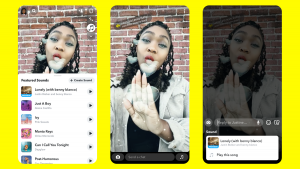
Try send as many snaps as you can on regular basis. It helps in improving your Snapchat Scpre on day-to-day basis. If you are unable to send snaps regularly or your score stagnates after a few days, then we have a Snapchat Score hack for you! Shut down or log out from your Snapchat account for a few days. By doing this, Snapchat will reward you 6 gap rewards and it will add on to your Snapcahat Score once you come back.
Do not send direct messages
As we have already mentioned that sending and receiving “Snaps” help you in gaining the Snapchat points. You can only score higher with snaps sharing. Sending or receiving direct messages doesn’t help you bag points. So, try to avoid sending or opening the received chat messages.
Open unread snaps
You get one point for opening one snap. To open an unread snap, tap the purple button for videos or red button for images next to the sender’s name. Replaying any of these doesn’t get you any extra points.
Add snaps to your story
Try to add more snaps to your story. For every snap you add, you will get a point. Tap the ‘Send’ arrow button and then ‘My Story’ circle in the upper-left corner of the recipient’s screen to add a snap to your story.
Add more friends on Snapchat
In Snapchat, whether you send or accept a friend request, you can score a point. However, this strategy wont work in long run. It is beneficial only when you are new to Snapchat and trying to collect points initially. You need to remember that your Snapchat score might not increase when you add celebrities in your friend’s list.
Related Posts

YouTube Growth Hacks: From Zero to Hero in 2024

Automation of social media platforms explained!