what is telegram? know it’s best features!
Telegram is a multi-platform messaging service founded by Russian entrepreneur Pavel Durov. It first rolled out on iOS and Android in late 2013, and now has an estimated 550 million monthly users.
Telegram is unique for its privacy policy, chat encryption, and one-source API. It allows multiple devices to use one account and multiple accounts on a single device.
Functionality of Telegram?
It functions almost similarly with other messaging apps like texting, sending files, group chats, video calling, etc. Although it includes certain features which makes it unique from the rest.
Telegram chats are end to end encrypted therefore it is safe from the company, the government, or hackers.

Telegram uses its own cloud storage to store the messages and media to safely secure them in the app. This makes Telegram more multi-platform friendly than other apps.
Privacy policy?
If you are using the “secret chat” option you are getting the maximum encryption. Telegram does not allow forwarding messages or screenshotting the texts sent in secret chat mode. There is also a self-destruct where you can select a period for which the text will be visible. The “Delete” option allows you to unsend a text not only on your own but also the opposite person’s.
Monetization of Telegram
The company is currently free and supported by founder Pavel Durov. He plans to monetize the app in 2022 although the installation will remain free. The monetization methods will include ads on other apps, premium features for users, and paid sticker packs. These funds will be used for the betterment of the brand also some will go back to the users.
Telegram web?
As mentioned earlier Telegram stores its files and chats in its own cloud. you can access this storage from your mobile device, PC, any web portal through chrome extensions.
Telegram allows free invites to developers to create clients on other platforms. It also provides bots, chat themes, sticker packs all for free.
However, if you haven’t moved beyond the basics, you’re missing out on a lot of the best Telegram functionality. Below, we detail some lesser-known features of Telegram.
Multiple accounts, and changing numbers
Telegram makes it really easy to change and migrate numbers between devices without losing any data .
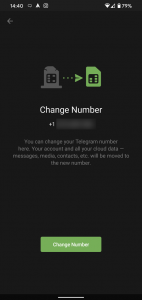
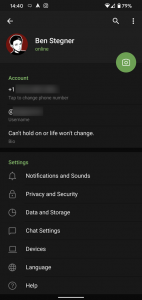
When you want to add a second number without migrating Telegram allows to use multiple accounts at once.
You can use this to, for example, keep your personal and professional lives separate without having to use another messenger app.
Multiple profile pictures
Telegram allows you to set new profile pictures while people can also view your previous profile pictures.
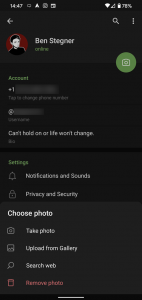
 .
.
Tap your profile picture option to see everything you’ve uploaded in the past. You can keep multiple profile pictures and set a main picture that will be visible first.
Telegram secret chats
If you are using the “secret chat” option you are getting the maximum encryption. Telegram does not allow forwarding messages or screenshotting the texts sent in secret chat mode. There is also a self-destruct where you can select a period of time for which the text will be visible. The “Delete” option allows you to unsend a text not only on your own but also the opposite person’s. The data is stored in its own cloud storage.
On Android, simply slide out the left menu and choose New Secret Chat to start a new one. On iPhone, open a chat, tap the contact’s name at the top, choose More, and then hit Start Secret Chat.
Telegram Bots
Like other messaging apps Telegram also includes chat bots that perform functions like creating playlists, checking the weather, playing games etc.
Light and dark mode
To use it, go back to Settings > Chat Settings (Android) or Settings > Appearance (iOS). Select Auto-Night Mode to choose how it works.


You’ll have four options to choose from:
- System Default (Android) or System (iOS)
- Scheduled
- Adaptive (Android) or Automatic (iOS)
- Disabled.
Use alternative servers
If you belong from a region where Telegram is not used, this app will allow you to use proxy servers and VPN s to access it’s features to avoid regional restrictions.
To use a proxy server in Telegram, open Settings > Data and Storage > Proxy Settings. Enable Use Proxy and you’ll need to fill in all the required information to add it. You can find server information online if needed.
Exclusive Chat tools
Finding hashtags makes it easy to find information about yourself in the future. It also allows you to pin messages so you can easily refer to it when needed.
With a long press to the send button you can schedule your messages whenever you want or even send the text without a sound, you can also schedule the text to whenever the person is active. On iPhone, you’ll find this option under Schedule message; it has its own entry on Android.

With these tips you are now a pro Telegram user. You can explore more of the app to discover more interesting features.
Telegram is one of the best and all-rounder messenger app if you know everything it can perform.
Related Posts
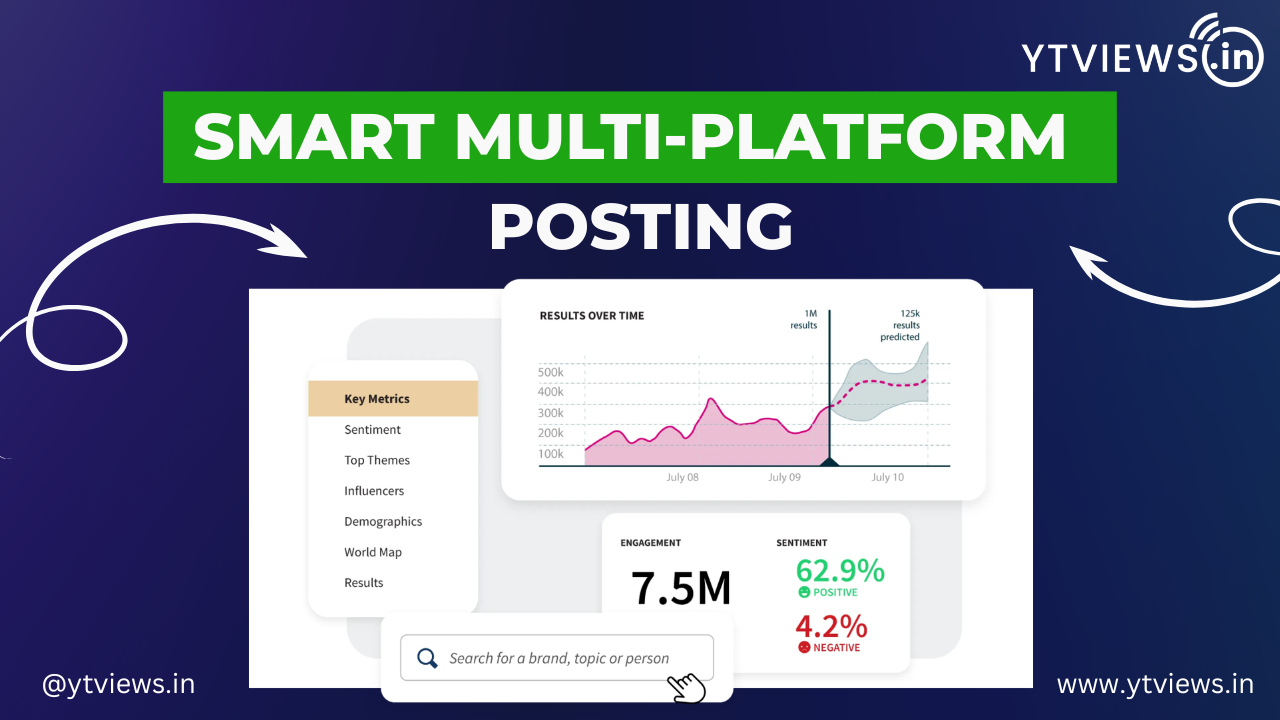
Smart Way to Manage Multi-Platform Channels and Posting

How New YouTubers Use YouTube Studio to Go Viral

Is Ytviews.in safe? No risk of Shadow Ban explained

How to Increase YouTube Views in 2026 (What Actually Works)




































