Twitter tricks: How to retain the reach of your tweets only till your followers
 Twitter is one of the most popular sites for sharing quick ideas and views. Twitter gives you the ability to quickly reach out to a big worldwide audience. Unless you want to confine the visibility of your tweets to your followers exclusively, everyone can see your tweets and posts. So, if you don’t want to reach a global audience and simply want to target your followers, you may do that as well.
Twitter is one of the most popular sites for sharing quick ideas and views. Twitter gives you the ability to quickly reach out to a big worldwide audience. Unless you want to confine the visibility of your tweets to your followers exclusively, everyone can see your tweets and posts. So, if you don’t want to reach a global audience and simply want to target your followers, you may do that as well.
Yes, you can password-protect your tweets so that only your followers have access to them. Your tweets are accessible by design when you join up for Twitter, which means that anybody may see and interact with them. However, there are ways to safeguard your Tweets.
Restrict your Tweets to your followers
If you secure your tweets, you will receive a request when new individuals want to follow you, which you can approve or deny, according to Twitter’s website. Also, unless you block them, accounts that started following you before you protected your tweets will be able to see and interact with your protected tweets. Furthermore, only your followers will be able to see your tweets, including permanent links to your tweets.
Your followers will also be unable to Retweet or Retweet with Comment using the Retweet symbol. You should also be aware that protected tweets are not found in third-party search engines (such as Google). Finally, only Twitter will be able to search your protected tweets.
How do we secure our Tweets?
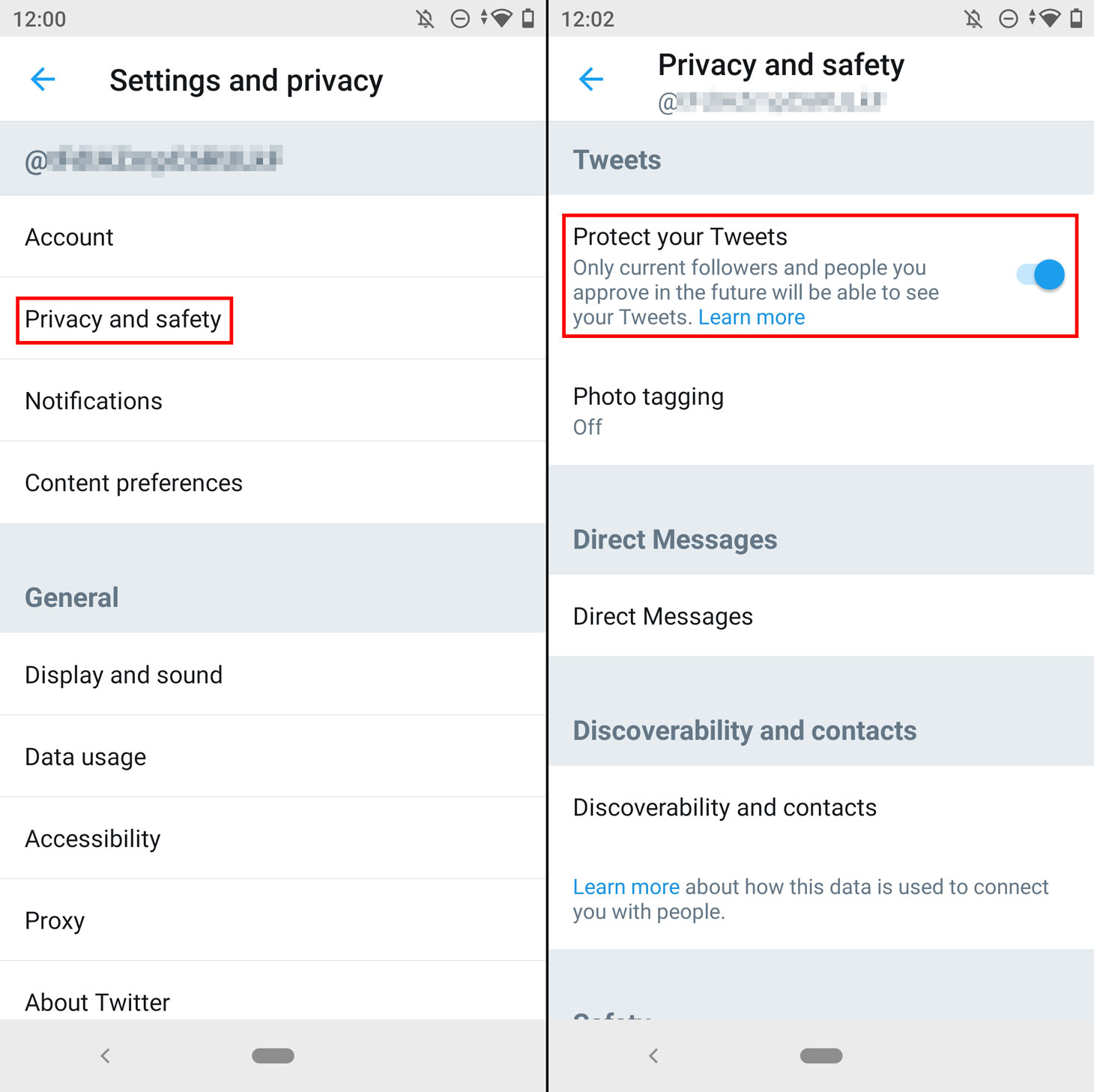
Step 1: Open Settings on your Twitter profile.
Step 2: Next, go to privacy and safety.
Step 3: Now, click on Audience and Tagging.
Step 4: Look out for an option saying, ‘Protect your tweets’.
Step 5: Here, you can then either select ‘Anyone can tag you’ or ‘Only your followers can tag you’.










































