Monetization in YouTube Studio: Using Mid-roll Ads in Long Videos

If you’re a member of the YouTube Partner Program, you’re probably aware that you can use several types of advertisements on your videos. Pre-roll adverts, which appear before your video starts, may be familiar to you. When you upload a video that is eight minutes or longer, you can also enable ads to run during your video. These are called “mid-rolls.”
How to enable Mid-rolls?
You can boost your monetization potential by using midrolls. You can enable them by heading to the YouTube studio’s monetization page for any video that qualifies. Go to the video ad place and pick a time during the video. Once your mid-rolls have been enabled, you have the option of placing them manually or automatically.
Automatic Mid-rolls
Most producers find that automatic mid-rolls work best since YouTube identifies the ideal ad placements for your video by looking at things like where the scene changes. Automatic mid-rolls give your viewers a better experience and boost the chances of more ads being put on your video.
How to enable them manual Mid-rolls?
When you have purposely established breaks in your films, it is preferable to apply mid-rolls manually. You may do this with the Ad Breaks tool, which allows you to create, preview, and adjust mid-roll ad breaks that are automatically created or manually defined. To enable this feature, go to “during videos” and select “put manually.” To save the changes you’ve made, click Save. Because there isn’t always an ad accessible at the time of viewing, it’s not required for mid-roll commercials to appear all the time.
Advantages of Mid-rolls
This can also protect your viewers, causing them to return to your channel. Mid-rolls should be placed in natural breaks rather than in the middle of words or acts. Transition screens can be used to break up your video in a natural way. Mid-roll advertising can also be disabled in the settings. This is how you can use mid-roll advertising in your videos to build your channel and enhance your monetization.
Related Posts

How to earn money from Instagram reels in 2026
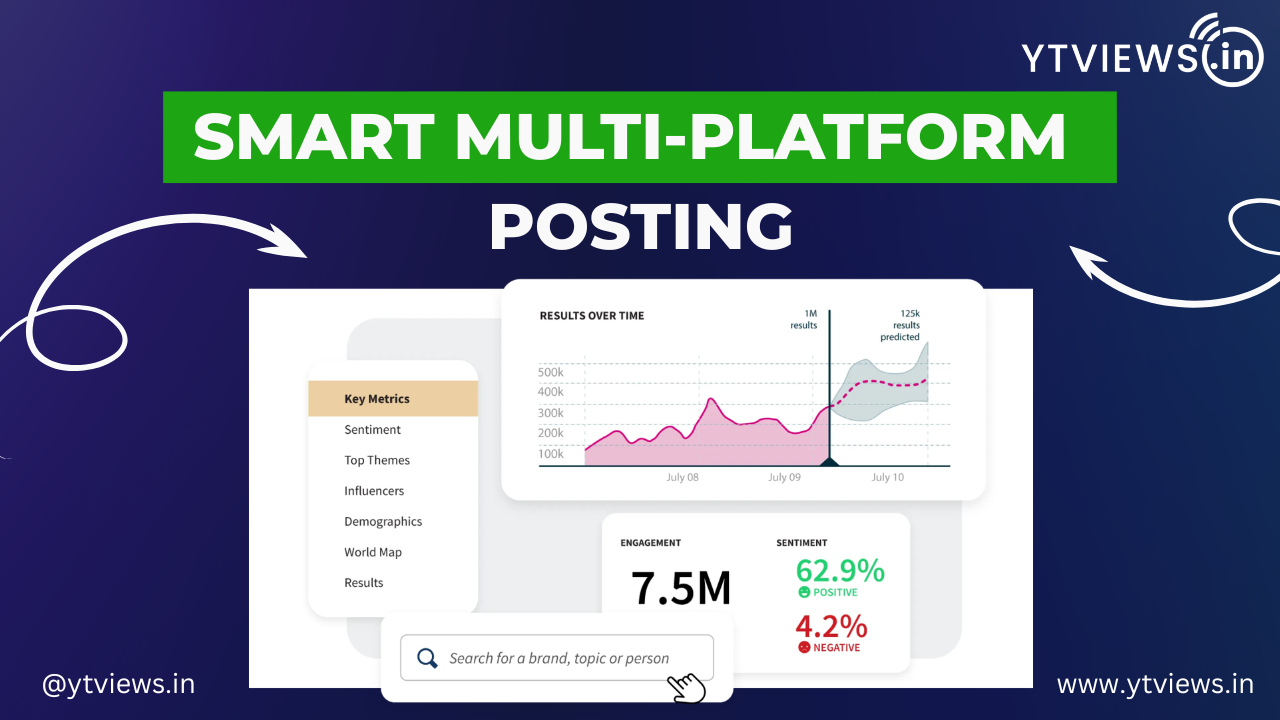
Smart Way to Manage Multi-Platform Channels and Posting

Instagram Comment Services by Ytviews.in

How to Grow Your Instagram with Ytviews.in Services

Indian IG Likes vs HQ Indian Likes: What’s the Difference


































