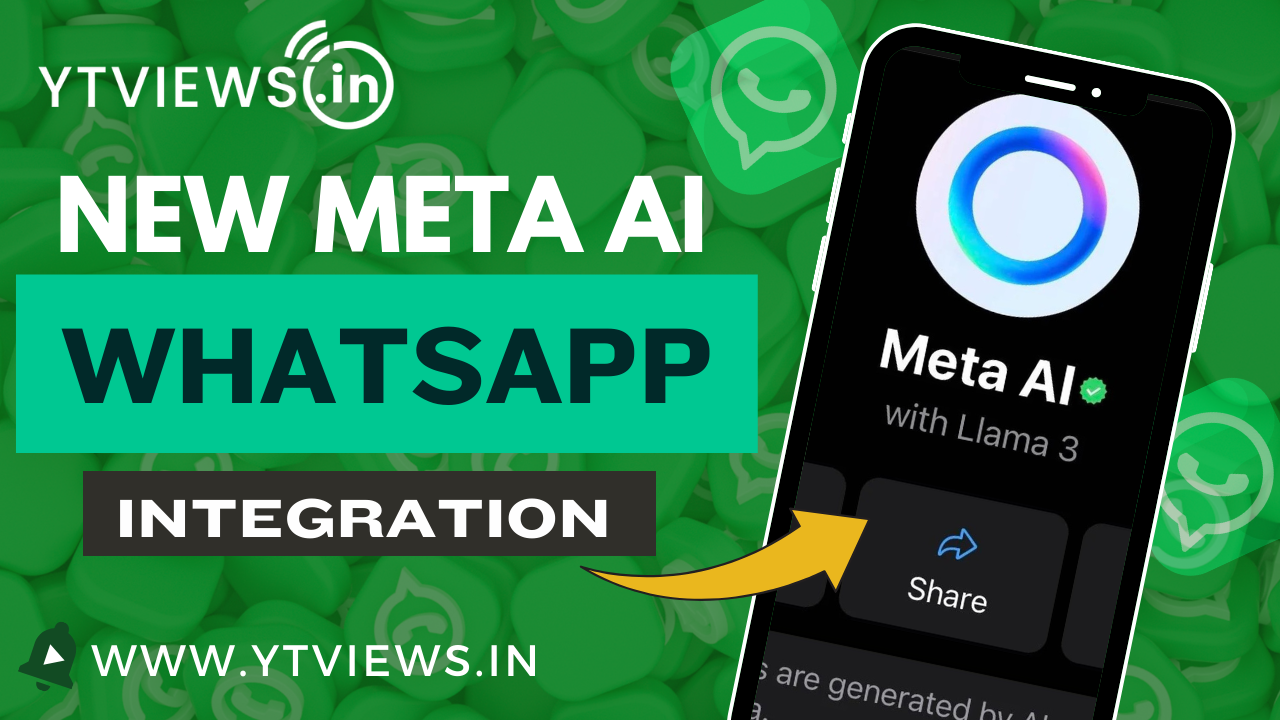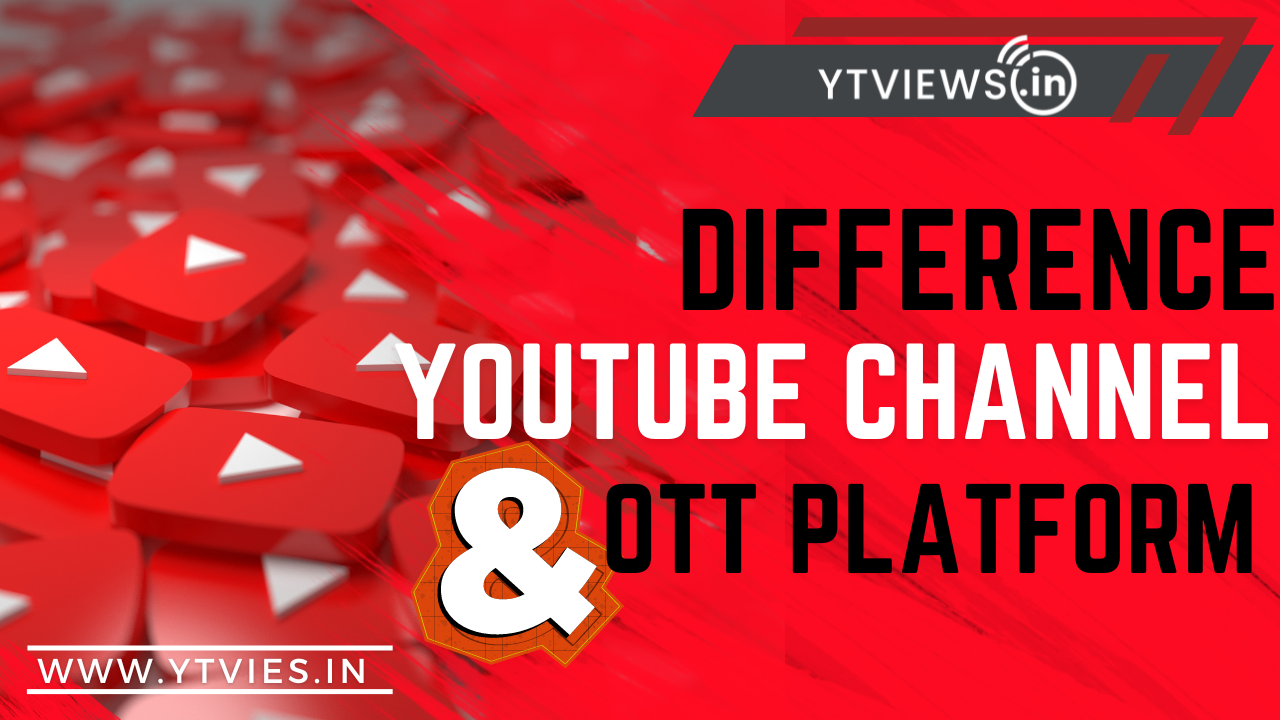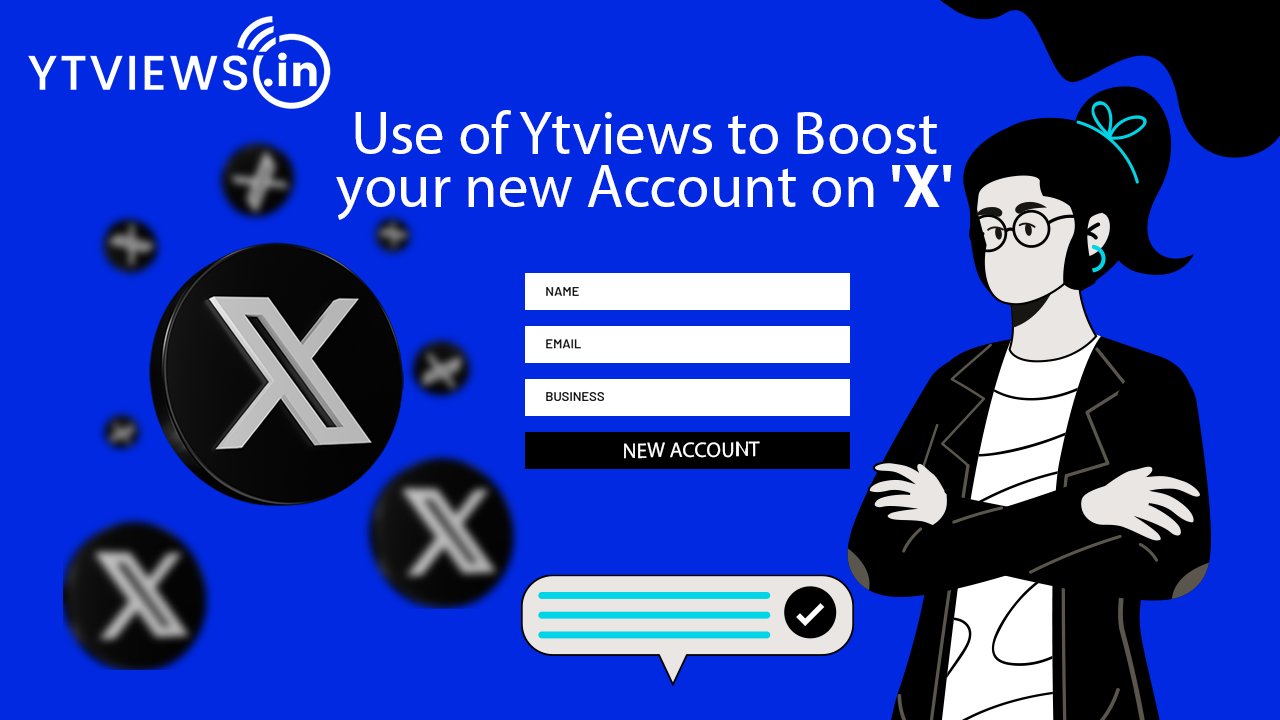How To Take A Live Snapshot On Instagram
 Live Photos, combining video and GIF images to create something more entertaining than a static image, are fantastic for Instagram. Major social media platforms, like Twitter and Facebook, hopped on board. Instagram stood out as the most photo-centric social media network.
Live Photos, combining video and GIF images to create something more entertaining than a static image, are fantastic for Instagram. Major social media platforms, like Twitter and Facebook, hopped on board. Instagram stood out as the most photo-centric social media network.

How To Record Live Photos?
To make a live photo on Instagram, follow the instructions below:
1. Launch your iPhone’s “camera app.”
2. Tap the “bullseye symbol” at the top of the screen to enable “Live Photos.” A yellow “LIVE box” appears at the top.
3. After setting up your photo and keeping the device stationary, tap the “white circle button” shutter button at the bottom of the screen to hold your subject in focus for at least 1.5 seconds.
How To Share A Live Photo On Instagram?
Live Photo is a beautiful feature added to the iPhone 6 and later versions. Instead of capturing a picture, Live Photos records a 1.5-second video and audio recording, making Live Photos more like a movie than a still photo. That brief recording includes video and audio, resulting in a Live Photo. Contrary to their name, Live Photos do not occur in real-time, and they are not photographs. They’re more like little animations that just show one frame but can play like an animation if you long press on them.
The term conjures up an animated photograph rather than anything happening in real-time. It’s a Live Photo because it appears to be a photograph that comes to life, animating itself, similar to the photographs in Harry Potter. Even though it’s all about photos, Instagram has been sluggish to adopt Live Photos. Instagram accepts videos of 3 seconds or longer at the time of writing. It will not function since a Live Photo is just 1.5 seconds long. When you upload a Live Photo from your iPhone to Instagram, like will display like a picture.
You may still publish the Live Photo to Instagram as usual. However, it will only display as a still image, undermining its purpose as a Live Photo in the first place.