How to make your blog look professional
 You’ve created your blog and wrote content, but you’re not getting the traffic you expected. Perhaps it’s because you focused on creating content first, before creating a cohesive design and your blog doesn’t really look professional.
You’ve created your blog and wrote content, but you’re not getting the traffic you expected. Perhaps it’s because you focused on creating content first, before creating a cohesive design and your blog doesn’t really look professional.

Content might be king, but if the design is all over the place and doesn’t create a pleasing experience, your visitors might not even stay to read your content.
Bear in mind that the look of your blog is the first impression you make. It is essential and can make the difference between an interested reader and someone who doesn’t want to come back to your site.
So here are a few tips on how to make your blog look professional and help your branding endeavors:
Choose the Right Template
When you’re first creating your website, you should take the time to go through the templates that WordPress or your chosen content management system provides. Getting the right template will help you customize your site easier. For example, minimalism is making a comeback in a big way.
You also don’t want to use a template that’s too generic as you want your blog to stand out from the rest. Go through the templates, try them out first, and find out what extra features they provide before choosing one. While it’s not recommended to frequently change the layout or look of your site, don’t hesitate to do it if you know for a fact that your current setup simply doesn’t perform.
Make a Logo
A logo is another way to present your brand and business. Everything that consists of your business should be showcased in the logo. So having a logo that is easily recognizable is essential.
You don’t need to hire professional designers to create a beautiful logo. There are plenty of online tools that can help you.
Use Featured Images
The images you use on your blog are vital. It can help break long lines of sentences and make them easier to read. Great placement and use of images can also attract customers.
You should also bear in mind that using the wrong type of images that don’t suit your theme can have a bad impact on readership. Remember that using an image that you’re not supposed can cause you legal issues, like copyright infringement.
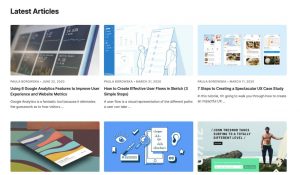
An easy and safe way to use images is to utilize the featured images that WordPress or website builders have. They’ll usually have thousands of images that you can use and integrate into your site. You want to make the image associated with your blog so that when people see the image on social media or other platforms, they can recognize that it’s related to your blog.
If you’re struggling to find the right featured image for your post, or don’t have the skills required to design one from scratch, consider looking for websites that offer royalty-free images.
Create an About and Contact Page
To have a professional blog, you need to have several static pages — Home, About, and a Contact page. Even if you’re a blogger who just focuses on writing, this is still an essential thing to do.
Home is the main page of your website. This is where people go when they first visit your site. It’s created by default whenever you choose a template from a website builder, so you just have to optimize the content to attract the readers.
About is a page that’s great for making your blog look more credible. You can introduce yourself to the visitors, list your credentials and experiences, and give a brief description of what the blog is about. The Contact page further adds legitimacy and lets people quickly get in touch with you for cooperation or more information. This is also a great place to promote your social media accounts.
You can add more static pages relevant to your niche, like having a Portfolio page if you’re a designer or photographer or create a Stories List if you are a writer. The lists are endless, just don’t put too many pages as having too much will only confuse the readers and make the menu bar look too cramped.
Format Your Posts
Now that you’ve got your website looking and feeling professional, the contents that you post should also be professional. Once you’ve successfully gained visitors, the next thing they’ll do is read through some of your content.
So how exactly do you make it more professional? Well, here are three important tips to remember.
1. Use Fonts and Colors Consistently
When you’re brainstorming ideas, you might want to include as many of them as possible in the final plan. But having too much can be a bad thing. It can overwhelm your audience.
In this case, I would suggest you not use more than three fonts: one for your logo, one for your headlines, and one for your text. Make sure that the fonts do not clash too much with each other. You should try not to use more than three colors. A lot of color variations will likely make your blog look like a mess. You should spend some time choosing a color scheme that’s pleasing to the eye.
Try mix-and-matching a few colors and see which one contrast or complement each other. If you’re struggling to get that perfect shade, consider using tools that help you find the perfectly matching color scheme.
2. Make Posts Skimmable
A long block of text tends to drive people away. It’s important to keep in mind that you want to create a comfortable reading experience, giving readers the chance to read or skim through your content easily.
What you can do is keep paragraphs short and simple. A way to break up long sentences is by creating subheadings. This allows readers to get a glance of what your post will be about. Another way to shorten paragraphs is by making use of bullet points or numbered lists. You can use this when you are explaining with step-by-step or when you’re ranking things in your post.
3. Use Visuals
Another way of making your content look professional is by using images, infographics, and similar content. They are great for breaking up posts or long texts.
Infographics are great when you are writing analytical articles. It gives an easier way for readers to understand the data that they are reading.
You should use images to support the important things that you want to highlight in your post. For example, when explaining what a muffin is, it is easier to use an image instead of describing how it looks like.
Also, don’t be afraid to leave some white space on your posts. This is important to get your readers to focus on the most important elements of the post. A blog with too little white space will be too cramped and become uncomfortable to read.
Related Posts
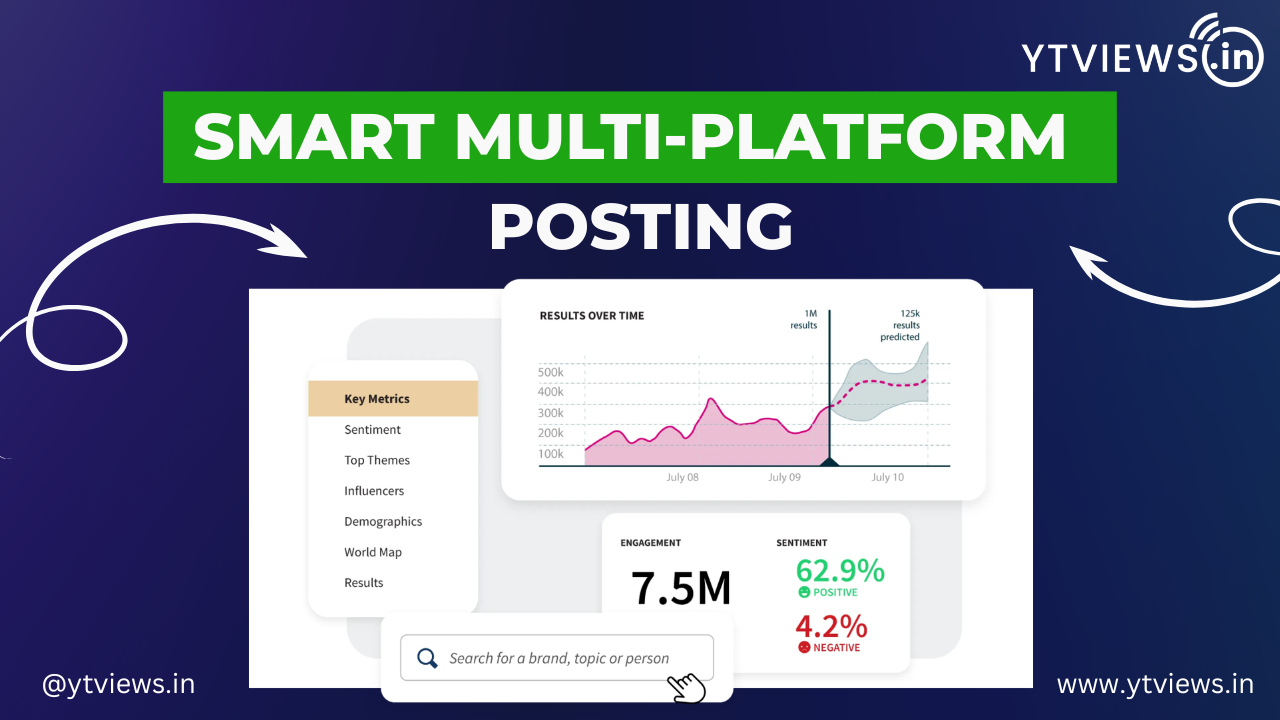
Smart Way to Manage Multi-Platform Channels and Posting

How New YouTubers Use YouTube Studio to Go Viral

Is Ytviews.in safe? No risk of Shadow Ban explained

How to Increase YouTube Views in 2026 (What Actually Works)



































