How to sell on Instagram using shoppable posts
 Thanks to the Instagram shoppable posts feature and other supportive tools (like the product wishlist, product launch reminder, and shopping stickers on Instagram Stories), users can go through the entire buyer’s journey, from discovery to checkout.
Thanks to the Instagram shoppable posts feature and other supportive tools (like the product wishlist, product launch reminder, and shopping stickers on Instagram Stories), users can go through the entire buyer’s journey, from discovery to checkout.
Social media platforms are typically seen as great brand awareness tools. However, Instagram’s new integrations have made it a big revenue driver. A 2019 Facebook study revealed that 54% of respondents purchased items in the moment or some time after seeing a product or service on Instagram. And it’s not only direct-to-consumer brands that can benefit from using Instagram’s shopping features. Shoppable posts are marked with a clickable shopping bag icon that displays the product information and the “View Products” call-to-action to visit the brand’s Shop page.

This creates a seamless experience for the user and allows you to advertise your products without being too promotional.
Meet the eligibility criteria
There are a few eligibility requirements you must check off before you start selling on Instagram. You must:
- Be located in one of these markets.
- Have an Instagram business or creator account.
- Sell physical goods that comply with Instagram’s merchant agreement and commerce policies.
- Connect your Instagram account to a Facebook Business Page.
Once you meet the above requirements, follow the steps below.
Upload your product catalog
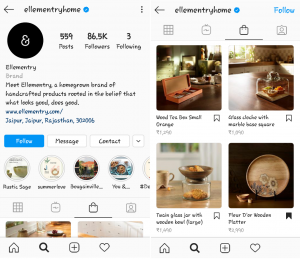
Your catalog is a file that contains the products you want to sell along with their information, such as pricing and description. There are two ways to upload your product catalog:
- Take the do-it-yourself route through the Facebook Business Manager by manually adding the items.
- Connect to an ecommerce platform partner, such as Shopify or BigCommerce.
Submit your account for review
Once you’ve connected your product catalog to your Instagram account, you can submit your account for approval.
Go to your professional dashboard. Once there, click on “Set Up Instagram Shopping.”
On the setup page, click on “Get Started.”
Select your catalog.
Review the details and click “Submit for Review.”
The approval process can take a few days. You may also need to provide additional information, such as domain verification.
Related Posts

How to earn money from Instagram reels in 2026

Does reach drops by scheduling a post on Instagram?
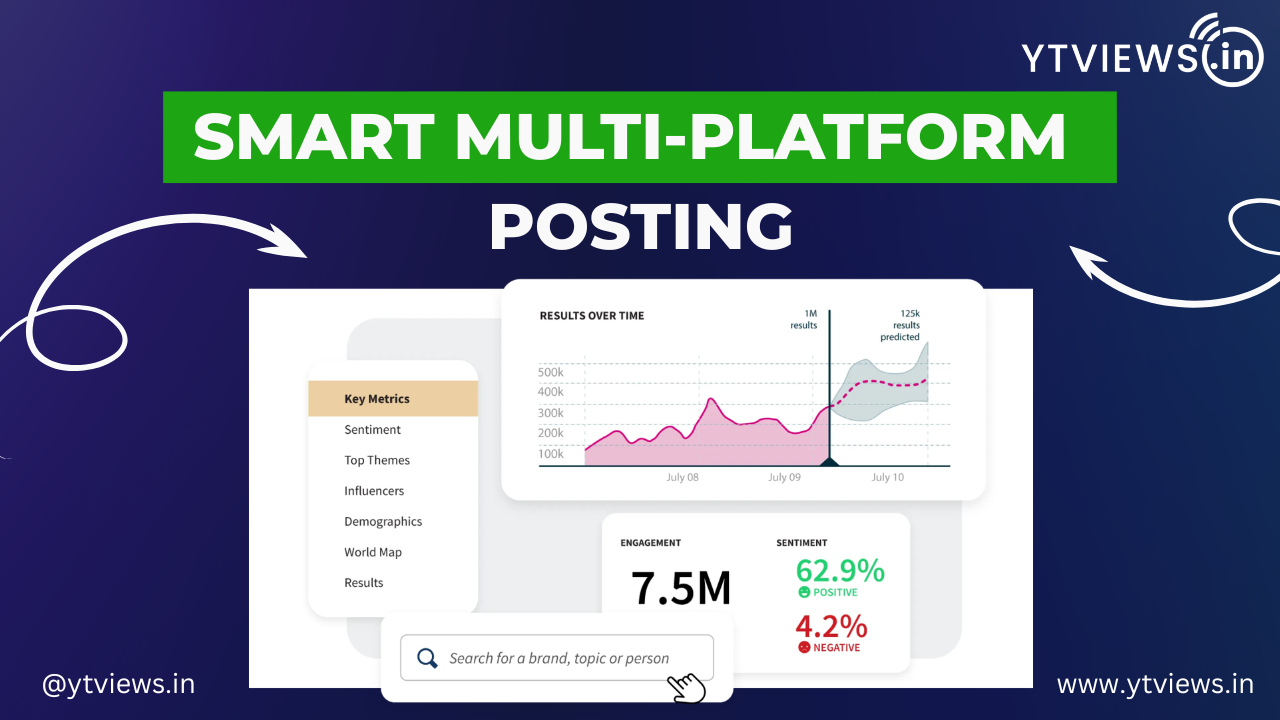
Smart Way to Manage Multi-Platform Channels and Posting

How New YouTubers Use YouTube Studio to Go Viral

How to Grow Your Instagram with Ytviews.in Services


































