How To Secure Your YouTube Account in 2022
 YouTube accounts are susceptible to hacking, phishing, and a myriad of other scams that put your content at risk. However, there are certain steps you can take to protect your account along with your personal information.
YouTube accounts are susceptible to hacking, phishing, and a myriad of other scams that put your content at risk. However, there are certain steps you can take to protect your account along with your personal information.
Here’s how to secure your YouTube account.
Enable two-step verification for any logins to your YouTube account.
Two-step verification requires both your password and a one-time code sent to your phone in order to log in. It protects your account because no one else can log in unless they both know your password and have your phone physically in their hand.

In order to enable two-step verification on your YouTube account, go to your Google Account page. Then, click on “Security” in the upper left sidebar. Under “Signing in to Google,” select “2-Step Verification.” From there, click “Get Started” and follow the prompts that appear on the screen.
Learn the telltale signs of a phishing email.
Phishing emails are classic scams that many people fall victim to every year. Basically, the scammer sends an email posing as a reputable company in a vie for your personal information, such as passwords or credit card numbers.
As a creator, you may receive phishing emails from scammers pretending to be sponsors or offering fake business opportunities. They may ask for passwords, bank information, etc. You can protect yourself from these scams by learning the telltale signs of a phishing email.
An example of pushing email is given in the below image.

First, check the email address the message is coming from. At a glance, it may look similar to an address you’ve communicated with before or another official account, but upon further inspection, there will be slight differences. It could be a misspelling, added punctuation, etc.
Next, look at the body of the email again. They might tell a story in order to try to trick you into sharing your account login information or other personal information. They may also prompt you to open an attachment or click on a link, both of which you should never do.
Finally, look again at what they’re asking you. If they ask to be added as a channel owner or for similar permissions, then it could be a scam. You never want to give channel permissions to anyone outside of your core team.
Never share your login credentials or other personal information in an email.
Whether the person emailing you is a scammer or not, you should never ever share your login credentials or other personal information in an email. Even if the information would be safe with that person, anyone else who gets access to their email or yours could steal it.
If you’re able to meet in person, it’s better to share sensitive information face-to-face. However, if you’re unable to meet in person, think of ways to get around sharing personal information. Instead of giving your login information, you may ask them to send you anything they want posted to your account as part of a sponsorship directly so you can schedule the post yourself. If they want your bank account information so they can pay you, send them your Paypal or Venmo username instead.
Don’t give your YouTube password to anyone else.
The most important part of securing your YouTube account is protecting your password. No one aside from you should have the password to your account. Not even your manager, producer, or any other member of your team should be allowed to know your YouTube password.
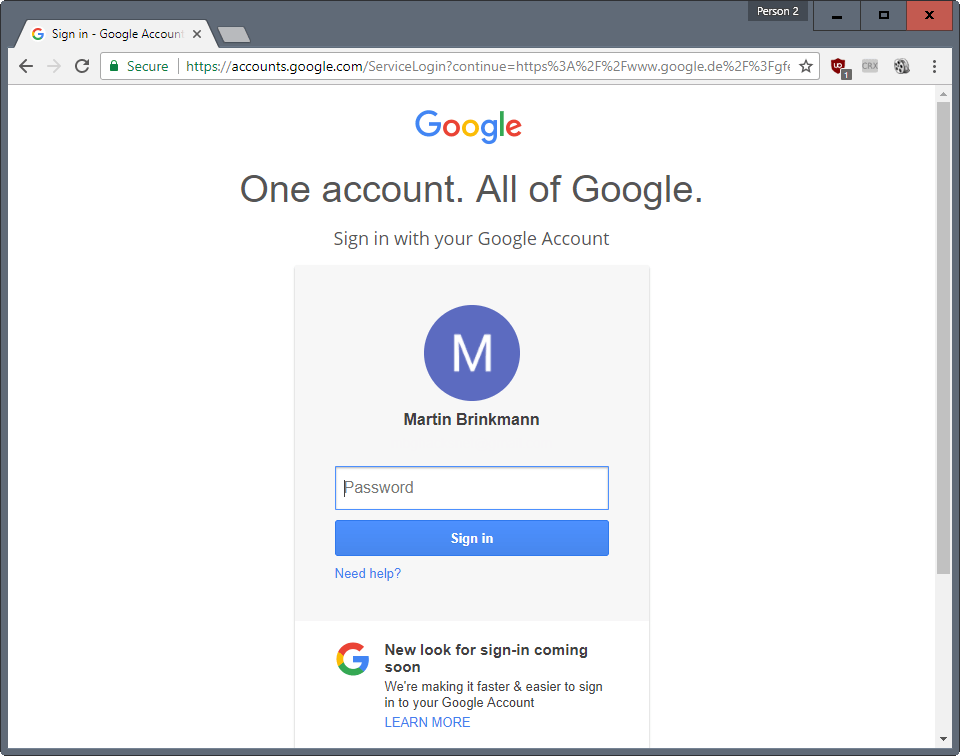
If someone needs to be able to manage content on your channel, then you can utilize channel permissions on your YouTube Studio. You can add members of your team as managers, editors, or viewers who can simply see your channel details.
Protecting your YouTube account protects your livelihood as well as the content you’ve created. Enable two-step verification, learn the signs of a phishing email, and utilize channel permissions rather than sharing your password.









































