How to check real time Youtube traffic via youtube studio?
YouTube Studio is a powerful tool for creators to manage their YouTube channels. It provides real-time analytics, insights, and data about a channel’s performance, including traffic and engagement. Checking real-time traffic on YouTube Studio can help creators understand how their content is performing and make informed decisions about future uploads and engagement strategies.
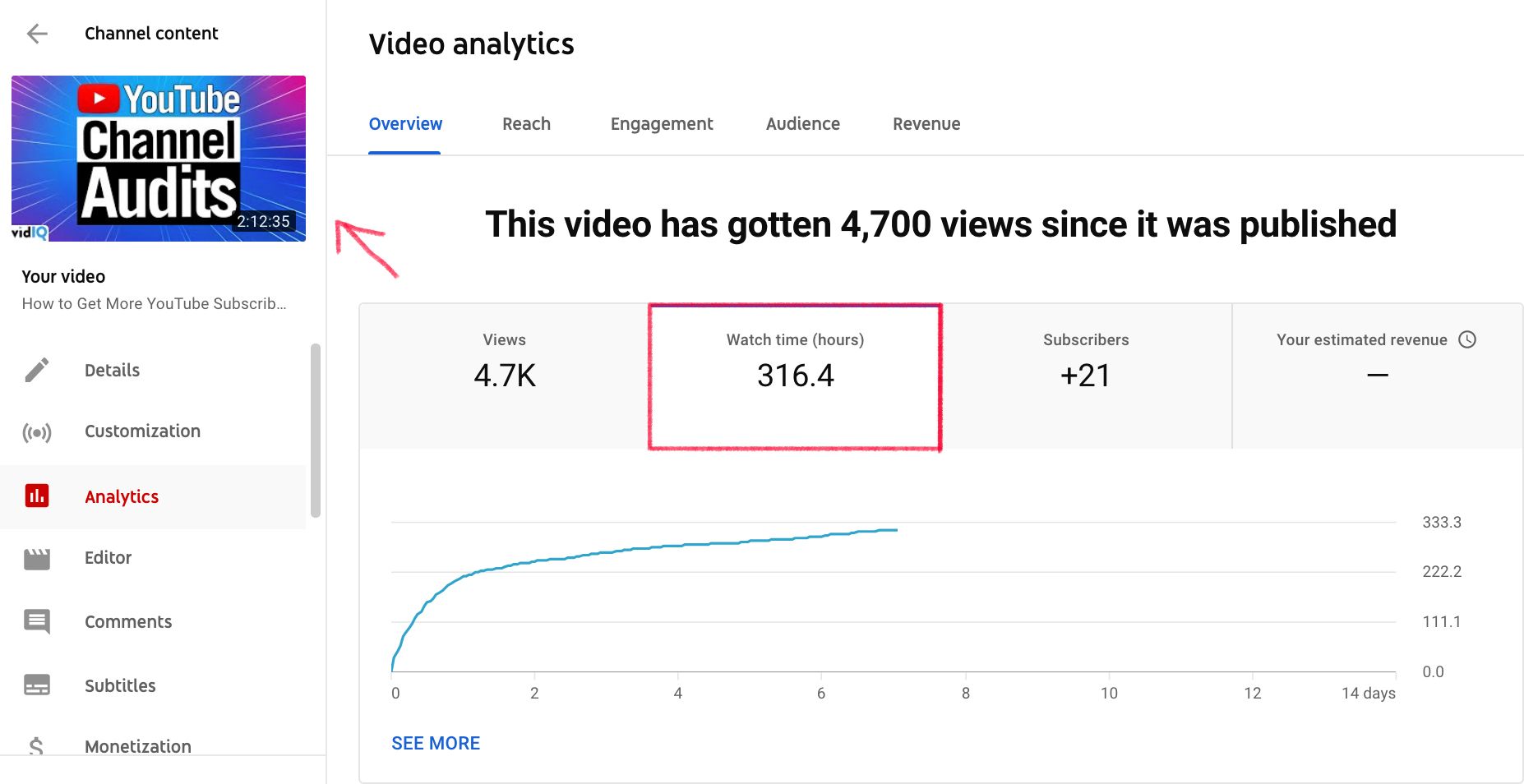
Steps to check real-time YouTube traffic via YouTube Studio:
- Log in to your YouTube account and navigate to your YouTube Studio dashboard.
- Click on the “Analytics” tab on the left-hand side of the screen.
- Under the “Overview” tab, scroll down to the “Real-time” section.
- In the “Real-time” section, you will see a graph that displays the number of views and the sources of traffic (such as YouTube search, external sources, etc.).
- You can click on the “View More” button to see more detailed information about the real-time traffic, such as the top videos being watched, the countries where the traffic is coming from, and the devices being used to access your content.
By following these simple steps, creators can access real-time traffic data for their YouTube channel via YouTube Studio. This information can be incredibly useful in understanding how their content is performing and making informed decisions about engagement strategies and future uploads. It is recommended to regularly check the real-time traffic data to stay up-to-date with the performance of your channel.











































