Here’s a not to do list for Facebook
The majority of companies nowadays are aware that they require a Facebook presence. Users react similarly when looking for a company on Google and seeing they don’t have a website as they do when looking up a company on Facebook and discovering they don’t have a page: They just don’t appear to be authentic.
Nevertheless, navigating the waters of developing a Facebook presence is a very different issue after you’ve built your business page. How often should posts be made? When should posts be made? How can you fix the pixelation in all of your images? Do you really have to answer that troll’s comments?
Many errors that companies do on Facebook may easily be avoided. We’ve compiled a list of some of the most typical errors businesses make when using Facebook marketing to assist you in avoiding these traps and managing your Facebook page effectively. What not to do is as follows.
Don’t make a profile for your business rather make a page.
You’d be shocked at how many individuals make this error despite the fact that it may appear simple. Before we discuss more sophisticated advice, let’s clarify the facts: Facebook pages are for companies, whereas Facebook profiles are for individuals.
Be mindful of negativity.
What if customers object? Suppose they troll?
It’s impossible to stop individuals from talking negatively or positively about your brand. What you can do is reply politely and provide useful details depending on the comments made. In addition to demonstrating your interest in others’ happiness, responding demonstrates your engagement and attentiveness.
Keep the meta description updated.
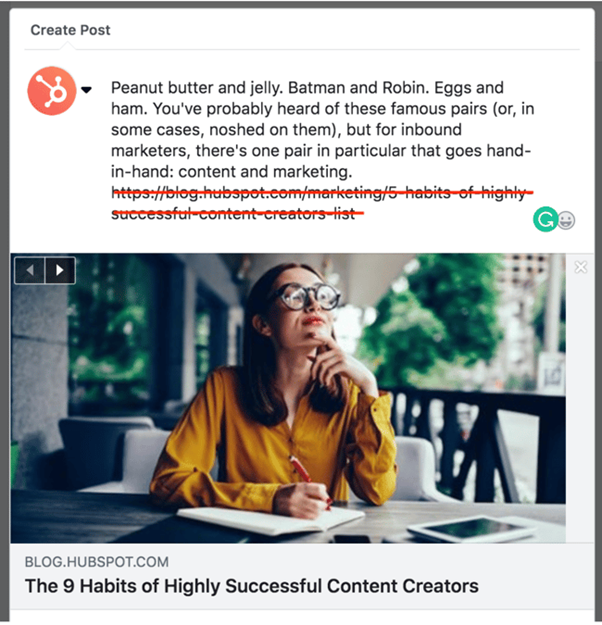
The metadata (an image and a brief description) from that post are automatically retrieved when you paste a link into a new Facebook post. But that does not imply that you should immediately hit “Publish.” Instead, include some pertinent post copy from the item you are linking to, such as a quotation or statistic.
Before posting, you should update the post’s copy and take out the URL from the box. Deleting the extra URL will assist to decrease visual clutter without affecting the post because Facebook automatically populates metadata when a link is pasted.
Don’t write lengthy posts.
Again, the best method to determine what your audience prefers is to test different post lengths. Each business will have a different ideal post length for Facebook Timeline. Longer, more detailed Facebook postings often do better. Short ones are ideal for some, like BuzzFeed.
Never publish clickbait.
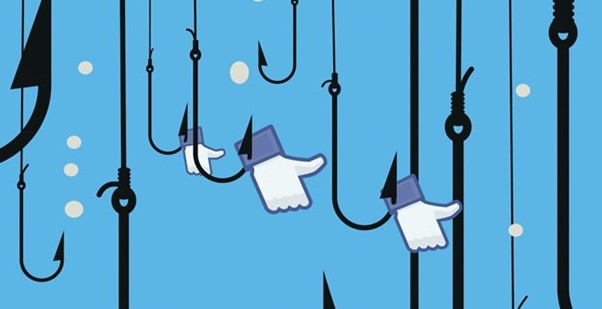
Facebook records dwell time on the page when you include a link to it in a post so you can observe how long users are viewing it. The takeaway? Avoid using click-bait headlines that fall short of what they offer.
Consider sharing links to understandable, instructive blog posts if you want to better serve your Facebook audience. It’s simpler for users to perceive the value in what you’re delivering and stick around to read the post when the headline sets the correct expectations for what they may expect from the content. When it doesn’t, they leave the page, which Facebook notices.
Related Posts
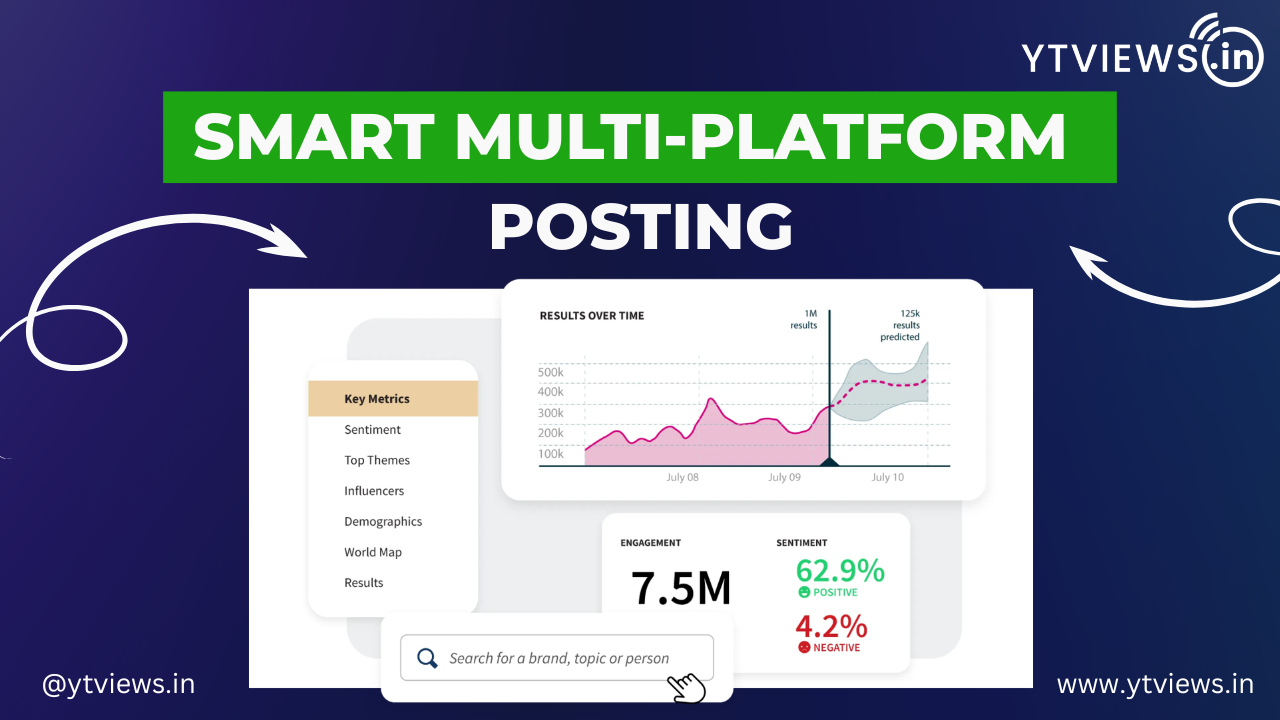
Smart Way to Manage Multi-Platform Channels and Posting

How To Build Your Personal Brand On Facebook:

How to fix your low post reach on social media




































