3 ways to make eye catching videos for social media
If you need to create videos for social media then listen up. Not matter whether you love being in front of the camera, or you’d rather be behind it, you can use these tips to beef up your video so that it stands out on social media.
It can be hard enough to get started with creating video without having the added pressure of making something that catches attention. But it can be done with some simple strategies and tools that make it super easy for non-designers and non-video-creators to create engaging video.

And when you hear such things like these, it pays to focus on grabbing attention:
- every 2nd consumer has engaged with a brand after watching a video
- 50% of consumers want to see more videos from brands
- time spent watching video on Instagram is up over 80% year over year
Here are 3 ways to easily catch attention and stand out
Add animation to your videos
Stop Motion is big on Instagram. It’s the perfect kind of video for social media. and just about any platform that shares video. But, you don’t have to have a production crew to create stop motion videos. All you need is a camera and an app. You can do just about anything with stop motion. Life Lapse is super easy to use and includes a lot of built-in camera features like guides, frameworks, even music to ensure that your final video is super engaging. And if Stop Motion is not your thing, try adding animated stickers.
Animated stickers can be found on a lot of social media platforms now, thanks to the power of Giphy integration. There are two ways to add Animated Stickers when it comes to video for social media.
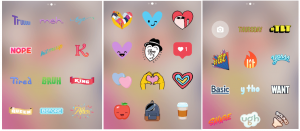
Add stickers via stories
You can search for Gif Stickers via hashtags on Instagram, Snapchat and more. Adding stickers to your Instagram Stories or social video on social media can make them much more eye-catching.
Add stickers to your videos when you create them
More video creation tools are adding in the option to add animated stickers or graphics that add some movement to your videos and thus catching attention.
Add captions or text
Have you ever noticed that you will watch videos on sites like Instagram with the sound off? If so, you’re not alone. Many of us watch video content with the sound off by default, so it’s more important than ever to be able to capture the attention of viewers in a “sound-off” world.
Captions are important when creating video for social media. Captions or text can be added in two ways:
- as an entire transcript of the ‘voice’ or audio on the video.
- as guided text to explain the video. ie there is no voice but the viewer is guided through the video via text. These usually have music in the background.
Adding text can help you to:
- Make sure your viewers don’t miss important content (when the sound is switched off).
- highlight key concepts or key ideas
- emphasize a call to action or next step – add the call to action by text.
Use fun, engaging footage
Some videos don’t require anything extra (ie if it’s just you, face-to-camera, you won’t need stock footage). But other videos can be boosted creatively with fun, engaging video stock. You can add video footage (at no-cost or low-cost) from other tools. These include Canva, Wave.video, Animoto, Biteable and more. Stock video is now affordable for small business owners.
Here are 3 more tips for searching for video footage when recording and creating video for social media.
Smart search
When searching for video stock footage, get specific. The more detail you add to your search query, the better the results will be. And the less likely the chance of turning up the same old tired, over-used video snippets.
Add some perspective
There are so many perspectives and ways of looking at things. Bring these into your stock footage search when creating video for social media. Add the following types of words to your search terms, such as the following when looking for a point of view from above or below:
- drone footage or drone, view from above, bird’s eye view, from above, from the top, looking down, aerial view
- view from below, looking up, ground angle shot, worm’s eye view
Use association
It’s time to put on your thinking cap and think laterally. The obvious search term is not always the best one. Start throwing some associated terms into the search bar and you’ll bring up some unique videos.
Final tip
Once you find some great footage, search for similar clips by the same contributor. Usually, stock footage or images are shared as a series, so you can find similar clips to use throughout your video to tie it all together.
So, there you have it – 3 ways to add some more interest to your videos for social video (and grabbing more attention).











































