11 Ways to find Trending Topics on Social Media
Discovering hot topics on social media can be a great way to make your content marketing relevant. Lead the discussion by finding social media trends. Finding trending topics on social media can be an important tool in keeping your brand ahead of the competition. It can give you a better understanding of your audience and allow you to create interesting and relevant content.
Just a generation ago, keeping up with the latest topics was a simple enough task. You picked up your daily newspaper or watched the evening news on television. The explosion of information and communication channels no longer makes things easier. Fortunately, there are several methods to discover the latest social media trends.
Why do Social Media Trends matter?
Trend tracking is important for any business. For marketers and community managers, joining a conversation promptly means being able to add something to the conversation. There may be trends within your industry that dictate product development.
Finding these hot topics on social media, rather than looking elsewhere, is simply the fastest way to discover conversations as they unfold and before they move on to other forms of media.
Trending on Twitter: Twitter is home to cutting-edge, rapidly changing content. It has regularly been the platform that has published great stories, like the Miracle on the Hudson. It’s also a platform for not-so-great stories, like the memorable afternoon half a million people stopped work to watch a puddle live in the north of England via Twitter’s Periscope video streaming app.
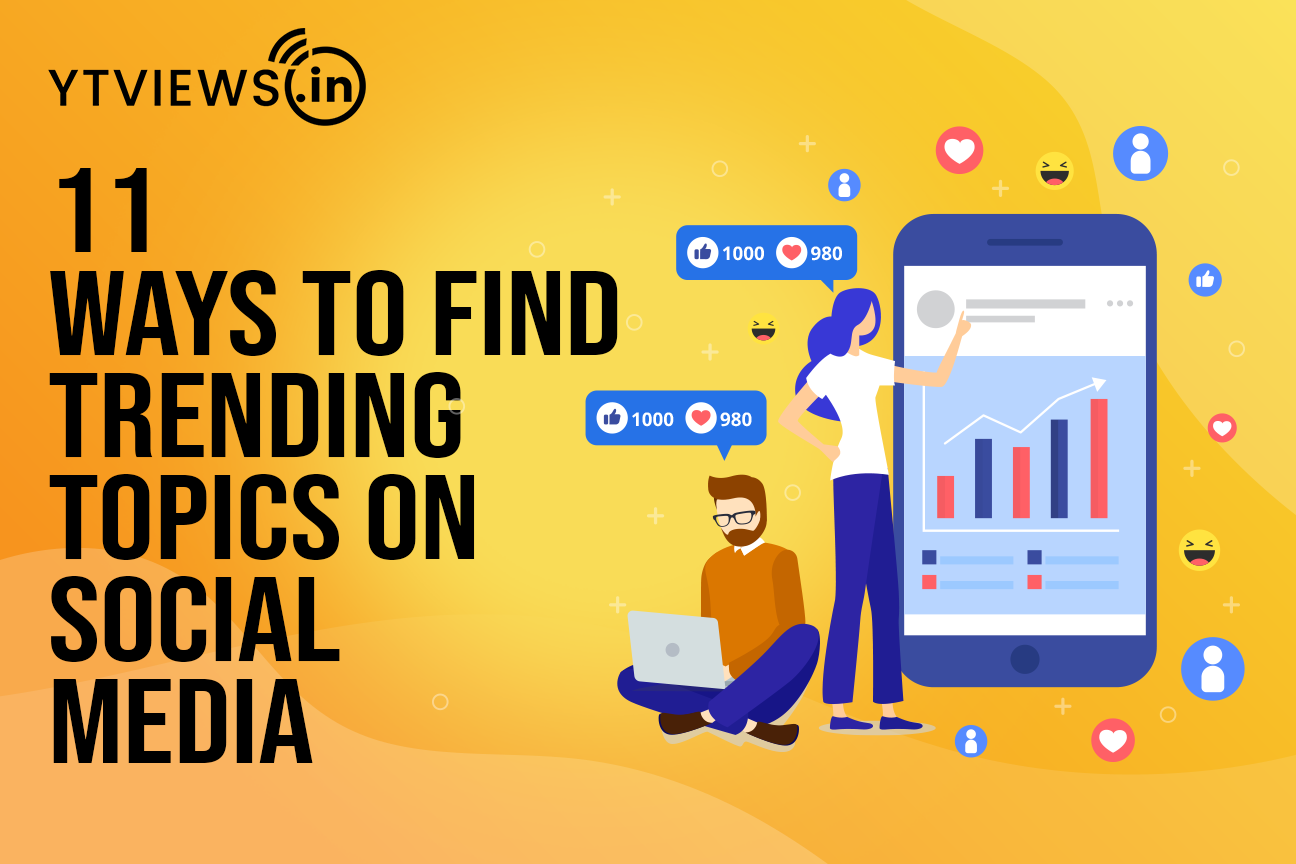
There are two ways to spot trends on Twitter. The first is available whether you have a Twitter account or not and is called Moments. This is a curated list of the era’s top stories, with hand-picked explanations and tweets. Due to its curated nature, it is generally limited to the most important stories of the day.
~ Popular topics can be found in Twitter Moments
Custom Trends are available to Twitter account holders and can be found on the left side of the page. By default, it shows a personalized selection of trends, based on an algorithm that takes into account where you are and who you’re following.
You can easily view trends for specific locations by clicking Edit at the top of the trends section. This can be useful for spotting trends in specific markets for targeted or local marketing.
Discover trends on Instagram: Instagram shows trends in real-time. Trends are personalized by the algorithm, which means you might miss an important trend if you follow the wrong people.
Trending on Facebook: There’s a custom trending area on the right side of your News Feed. The content displayed depends on your likes, followers, activity, and any other data Facebook has stored about you.
The stories in the Facebook Trending Topics panel are grouped into top trends, politics, science and technology, sports and entertainment. Recently, this trending area made headlines when journalists made a shocking discovery: social media is personalized.
The Wall Street Journal came up with a really cool tool called Blue Feed, Red Feed. This shows a representation of the different stories the algorithm can display. It only features a few controversial political issues, so it can’t really be used as a trend-finder, but it’s a helpful reminder that different social media trends mean different things to different people.
With 62% of American adults getting their news from social media, the echo chamber effect of social media is well documented, a reminder that trends, like much of social media, are personal.
Trending on YouTube: YouTube offers trending videos, accessible from the menu on the left side of the homepage. If you scroll to the bottom of the page, you can change your country to see what’s trending in other locations. You can also access trending videos via Google Trends, which lets you discover YouTube trends in different countries, apply a safety filter, and see day-by-day trends.
Google Trends: Google Trends itself is a very useful tool and will be familiar to SEO professionals and others. Allows you to enter a search term and view the historical number of searches in a graph. You can tell if the subject takes off or recedes into oblivion. Trends also has a story-focused homepage. The landing page has a list of stories along with search terms associated with that story. It has a time chart to show you the speed of the trend.
Popular on BuzzFeed: It might be the home of clickbait, but if you want to get your pulse on pop culture, you could do worse than check out BuzzFeed’s Trending page. The Dress, one of the biggest viral phenomena ever, was originally posted on Tumblr. It wasn’t until BuzzFeed picked up the story that the internet broke.
~ Reddit: The front page of the Internet is another site dedicated to popular stories, with upvotes taking the stories to the front page. There is so much traffic flowing through Reddit that it has been known to give sites Reddit’s “death hug” where too many people try to access a smaller site at the same time rendering it inaccessible.
~ BuzzSumo: BuzzSumo is a tool for discovering popular and trending content, influencers, and backlinks. Trending stories are organized into categories and include a trending score to tell you how quickly they’re being shared.
~ Popular stories: Anyone without an account can still use the tool, although it shows limited results and allows a limited number of searches. The ability to search for any topic and then filter by date range gives you another opportunity to spot trends. It means you can discover the most popular stories from the last 24 hours, week, month or year. Enter a subject or keyword in the search bar to view results, with several advanced search options available. You can also enter a domain and BuzzSumo will bring you the most popular content from that site only.
Brandwatch Consumer Research: The above tools are all free, but the free tools have limitations. The first is that you have to watch a lot of cat videos before you find something relevant to your industry. Maybe it’s an advantage for you. However, it is certainly not productive.
Using a social intelligence tool like Brandwatch Consumer Research to uncover hot topics on social media means you can be much more specific about the kind of trends you want to uncover. You can examine social trends within a particular topic or trends within a particular topic.
~ Signals: Alerts are smart email alerts that notify you of significant or unexpected changes to your dataset. These emails are sent automatically, so you don’t need to know in advance what changes you’re looking for.
It’s great for tracking down hot topics on social media that you might otherwise have missed. The email alert contains details about what triggered the alert. You can click on a dashboard in Brandwatch Analytics that provides a more detailed breakdown.
~ Audience: Brandwatch Audiences can discover trending topics on social media, but most importantly within an audience you define.
Trending Topics on Brandwatch Audiences: You start by searching for Twitter bios, tweets, gender, occupation, interests, account type (individual or organization), and location. Once you’ve created the audience you’re interested in, a Trending Topics tab shows you trending images, stories, and hashtags.
You can also export the audience to Brandwatch Analytics to dig deeper into the topics they are talking about. You can even set up alerts for that specific group of people to get notified about emerging trends.
Related Posts

Instagram Implements Advanced Protections for Teen Users.

5 Skills to Become a Successful Social Media Marketer

Instagram introduces extra protection for teenagers
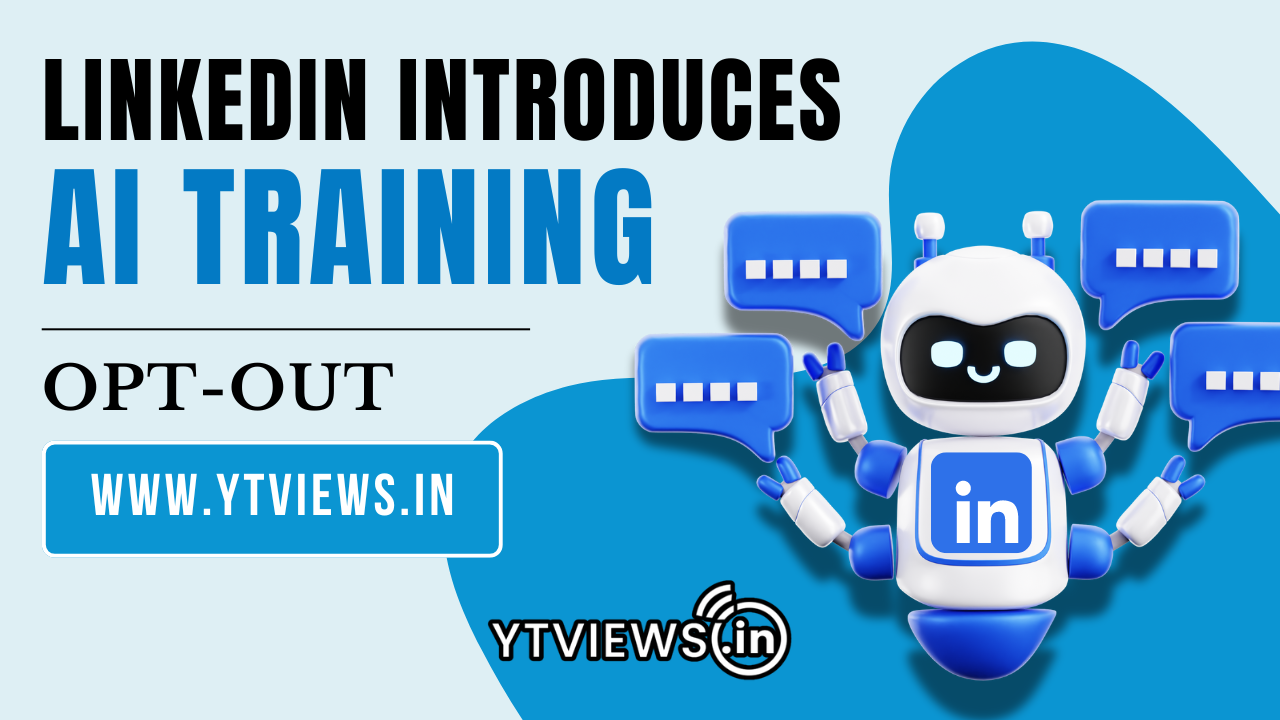
LinkedIn Adds AI Training Opt-out Option

What Video Editing Software Do Youtubers Use in 2024?






































