YouTube introduces video comparison tools in Analytics
 To give creators a comprehensive view of data and insights around the performance of videos on their channel in a comparative form, YouTube has launched new tools in the analytics tab.
To give creators a comprehensive view of data and insights around the performance of videos on their channel in a comparative form, YouTube has launched new tools in the analytics tab.
Creators can compare and analyze videos on their channels to know what’s working and what’s not. The two tools would let them see several videos at once and two videos against each other on the YouTube Creator Studio dashboard.
Dot Plots
The feature is available for any videos published from 2019 onwards. Metrics that can be viewed in the report are views, impressions, average view duration, clickthrough rate, and more. The tool is not available for artist channels.
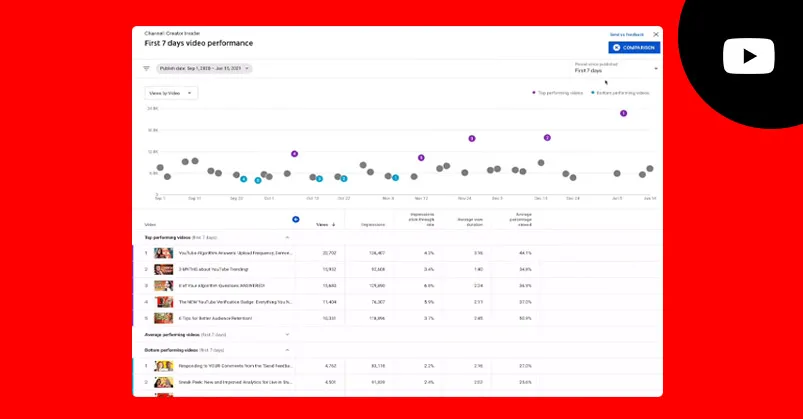
How To access the Dots Plot Report:
- Go to channel analytics on the sidebar in the Creator Studio dashboard
- Click on ‘advanced mode’ then ‘compare to’ in the top right corner
- Select ‘First 24 hours video performance’; customize the dates as desired when viewing the report
- Choose period since published from the top right corner
- Move the mouse pointer on top of the videos to know what video each dot is
- View the top, average, and bottom performing videos below the dot chart, categorized according to the selected metric
If a creator wants to compare just two videos in the first 24 Hours period:
- Go to the video report
- Click on the date picker
- Select ‘First 24 Hours’
- Click on ‘Advanced Mode’, then ‘Compare To’, and select the video to be weighed against the previously selected
Common patterns amongst the top, average, and bottom-performing videos can be traced to find threads that are pulling their performance down.

For instance, if all bottom-performing videos have a lower clickthrough rate, it would mean that the style of thumbnails and the kind of thumbnails used are not attractive enough for the viewer to watch the video.
If the average view duration is not close to the maximum or average length of the video, then the videos are not as engaging to hold the audience for the full video. So on, creators can improve the creative process by analyzing what is working and what is not.
Related Posts

How to earn money from Instagram reels in 2026

Does reach drops by scheduling a post on Instagram?
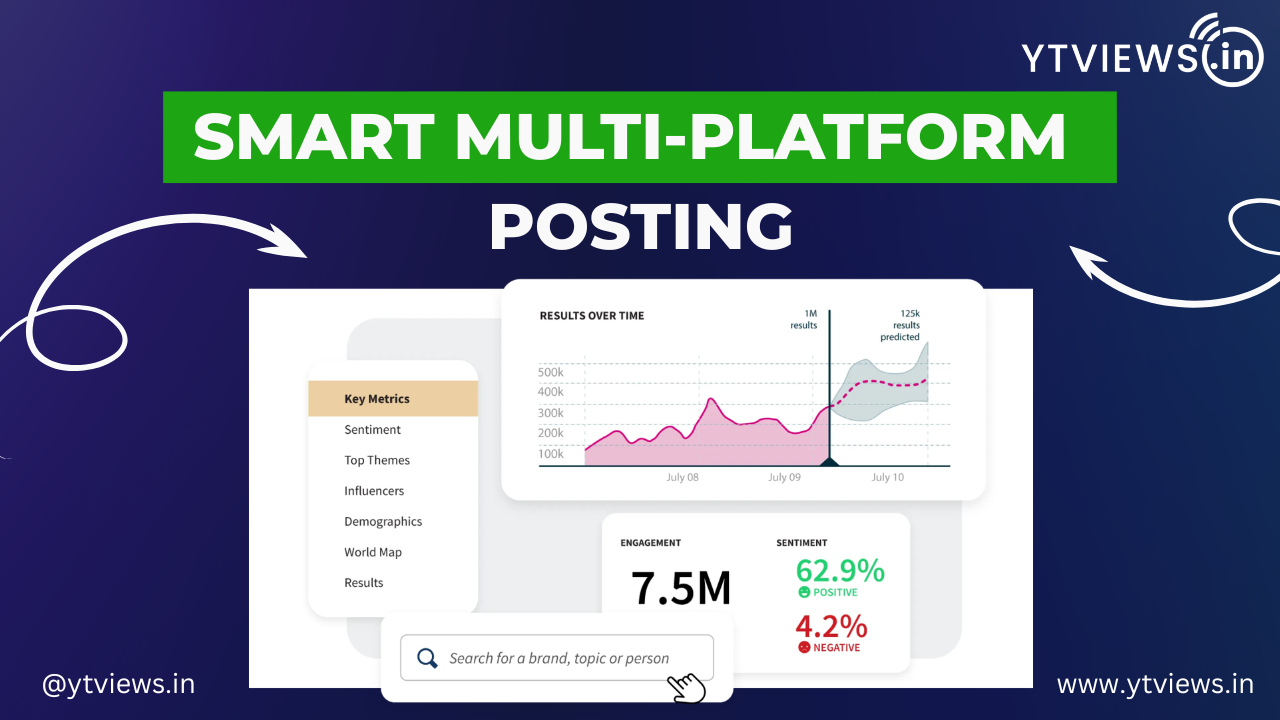
Smart Way to Manage Multi-Platform Channels and Posting

How New YouTubers Use YouTube Studio to Go Viral

Instagram Comment Services by Ytviews.in


































