Simple tips for improving your editing flow
 Editing is often the most tedious part of creating a YouTube video. Even a video that was supposed to be quick can take hours to edit. However, editing doesn’t have to be monotonous and time-consuming.
Editing is often the most tedious part of creating a YouTube video. Even a video that was supposed to be quick can take hours to edit. However, editing doesn’t have to be monotonous and time-consuming.

Here are a few simple tips for improving your editing flow.
Label and organize your video files as soon as you’re done filming
As soon as you’re done filming a video, you should take the SD card out of your camera and plug it into your computer. Transfer the files to your computer, then label each one. You can label them by number, date, time, or something else that works well for you.
Then, organize them into a custom file structure. Create folders to divide your files into categories. For example, you might organize them by the angle they were taken from, the segment of the video they belong to, or the quality of the overall shot. Then, when you edit, you’ll be able to find the files you need quickly and easily.
Learn the keyboard shortcuts for your editing software
You can cut down on the amount of time you spend editing by learning the shortcuts that are built into your editing software. Keyboard shortcuts enable you to do things without moving the mouse. They might take a bit of getting used to at first, but once you’ve mastered them, you’ll be able to work much more efficiently.
Keep in mind that the keyboard shortcuts vary between different editing softwares. Therefore, it’s important to look for tutorials that are specific to the editing software you use the most.
Outsource some of the work to a freelance editor
The less experienced of an editor you are, the longer the process will take you. Building up your skills takes time, but in the meantime, you may feel like you’re struggling to put out good content on a consistent basis. This is where the help of a freelance editor comes in.
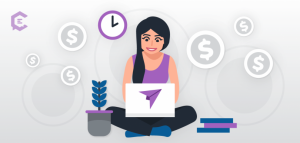
With a full-time video editor, you’d be responsible for an employee’s entire salary, but a freelance editor can be hired on a project-by-project basis. This is a great option for creators who are on a budget or those who still want to do a lot of their own editing themselves. You can find well-reviewed and affordable video editors on freelancing platforms like Fiverr.
In order to improve your editing flow, you should create a filing system for your video clips, learn keyboard shortcuts, and outsource some of your work to a freelance editor. Then, you’ll have more time to focus on a video’s “big picture” instead of getting hung up on the minor details.
Related Posts

What Video Editing Software Do Youtubers Use in 2024?

How YouTube Automation Can Help You Earn $15k-$30k in Just 3 Months

Can AI tools really boost my YouTube engagement?

Which niche YouTube channel should I start for USA audiences now?





































